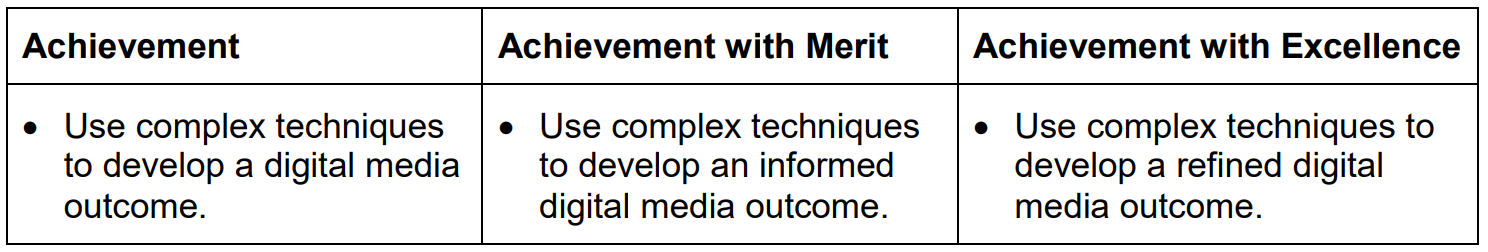ASSESSMENT TITLE: Use complex techniques to develop a digital media outcome
NZ CURRICULUM AREA: Technology
ASSESSMENT ACHIEVEMENT STANDARD: AS91903
CREDITS: 4
ASSESSMENT BRIEF: Create a digital media outcome (promotional video or arcade game) based on a concept design you developed for AS91610
DESCRIPTION: Design an project for AS91610 then create an approx 1 minute long promotional video or MakeCode arcade game of your project using 'original content', 'industry standards' & 'sophisticated digital effects' using content you created throughout your project
ASSESSMENT CLARIFICATIONS: nzqa.govt.nz/ncea/subjects/technology/clarifications/level-3/as91903
MARKING SCHEDULE: marking schedule link
NZ CURRICULUM AREA: Technology
ASSESSMENT ACHIEVEMENT STANDARD: AS91903
CREDITS: 4
ASSESSMENT BRIEF: Create a digital media outcome (promotional video or arcade game) based on a concept design you developed for AS91610
DESCRIPTION: Design an project for AS91610 then create an approx 1 minute long promotional video or MakeCode arcade game of your project using 'original content', 'industry standards' & 'sophisticated digital effects' using content you created throughout your project
ASSESSMENT CLARIFICATIONS: nzqa.govt.nz/ncea/subjects/technology/clarifications/level-3/as91903
MARKING SCHEDULE: marking schedule link
AS91903 assessment template doc
CONTEXT
As a basis for this assessment: learners determine their own project ideas by completing AS91610 - design a project (product/architecture/game) for a client or end user. Learners who don't do AS91610 will have to go through a similar design process to develop a project before undertaking this assessment AS91903.
For this assessment: learners demonstrate their final project idea by making a promotional video using sophisticated digital effects (Adobe After Effects or similar) or code an arcade game using Arcade MakeCode.
For this assessment: learners demonstrate their final project idea by making a promotional video using sophisticated digital effects (Adobe After Effects or similar) or code an arcade game using Arcade MakeCode.
EXPLANATORY NOTES
3. Examples of relevant implications include: ● social ● cultural ● legal ● ethical ● intellectual property ● privacy ● accessibility ● usability ● functionality ● aesthetics ● sustainability and future proofing ● end-user requirements ● health and safety.
For this assessment it is suggested learners pick 'aesthetics & end user requirements' to consider for their project.
Learners write about how they considered aesthetics & end-user requirements in the development their project.
4. Examples of complex techniques include: non-core functionality ● sophisticated digital effects ● applying industry standards or guidelines ● responsive design for use on multiple devices ● integration of original media assets ● dynamic data handling and interactivity ● automation through scripts.
For this assessment it is suggested learners pick 'applying industry standards or guidelines & integration of original media assets' to demonstrate complex techniques. To create a promotional video or arcade game, use complex techniques using Adobe After Effects or DaVinci Resolve (or similar) or Arcade MakeCode industry standard professional softwares used in the media industry. For example: there are hundreds of animation, visual effects & compositing visual effects in After Effects, learn to use a variety of them in your video. Watch Youtube tutorials to develop your skills. Creating games in Arcade MakeCode requires using industry standard JavaScript coding complex techniques to create the game play.
Create original media assets (drawings, physical models, 2D/3D models, audio etc) of your project for use in softwares to create a promotional video or arcade game digital media outcome. If your making a video about your project, it should be approx 1 minute long, include audio (descriptive talking or background music), rendered at 1080x720 size. The opening credits should be approx 20 seconds long & include the assessment #, your name & project title.
If your making a Arcade game using MakeCode then you don't need to make a video about your project, but your game needs to function 100%.
For this assessment it is suggested learners pick 'aesthetics & end user requirements' to consider for their project.
Learners write about how they considered aesthetics & end-user requirements in the development their project.
4. Examples of complex techniques include: non-core functionality ● sophisticated digital effects ● applying industry standards or guidelines ● responsive design for use on multiple devices ● integration of original media assets ● dynamic data handling and interactivity ● automation through scripts.
For this assessment it is suggested learners pick 'applying industry standards or guidelines & integration of original media assets' to demonstrate complex techniques. To create a promotional video or arcade game, use complex techniques using Adobe After Effects or DaVinci Resolve (or similar) or Arcade MakeCode industry standard professional softwares used in the media industry. For example: there are hundreds of animation, visual effects & compositing visual effects in After Effects, learn to use a variety of them in your video. Watch Youtube tutorials to develop your skills. Creating games in Arcade MakeCode requires using industry standard JavaScript coding complex techniques to create the game play.
Create original media assets (drawings, physical models, 2D/3D models, audio etc) of your project for use in softwares to create a promotional video or arcade game digital media outcome. If your making a video about your project, it should be approx 1 minute long, include audio (descriptive talking or background music), rendered at 1080x720 size. The opening credits should be approx 20 seconds long & include the assessment #, your name & project title.
If your making a Arcade game using MakeCode then you don't need to make a video about your project, but your game needs to function 100%.
INSTRUCTIONS
1. Read all assessment information on this page. Ask for clarifications before starting your project.
2. Design a project for AS91610 or go through the same process as described in the Context.
3. Create 'original media assets' - drawings, physical models, 2D/3D digital models, audio etc of your project idea.
4. Correctly name & save all assets in an array of individual folders - 'applying industry standards or guidelines'.
5. Plan a video or arcade game using storyboard drawings - 'applying industry standards or guidelines'.
6. Use 'sophisticated digital effects' using video editing software or Arcade MakeCode to make a promotional video or arcade game of your project.
7. Get regular feedback from client or end user throughout the project to test & improve your project
8. Document your project process of creating a video or arcade game with annotated images, photos, screenshots etc & write about how you used aesthetics, end user requirements, applied industry standards or guidelines & the integration of original media assets in your project using this template.
9. Produce a promotional video with audio or arcade game to demonstrate your project idea
2. Design a project for AS91610 or go through the same process as described in the Context.
3. Create 'original media assets' - drawings, physical models, 2D/3D digital models, audio etc of your project idea.
4. Correctly name & save all assets in an array of individual folders - 'applying industry standards or guidelines'.
5. Plan a video or arcade game using storyboard drawings - 'applying industry standards or guidelines'.
6. Use 'sophisticated digital effects' using video editing software or Arcade MakeCode to make a promotional video or arcade game of your project.
7. Get regular feedback from client or end user throughout the project to test & improve your project
8. Document your project process of creating a video or arcade game with annotated images, photos, screenshots etc & write about how you used aesthetics, end user requirements, applied industry standards or guidelines & the integration of original media assets in your project using this template.
9. Produce a promotional video with audio or arcade game to demonstrate your project idea
ACHIEVED - MERIT - EXCELLENCE
ACHIEVED
Use complex techniques to develop a digital media outcome involves:
1. applying appropriate tools and techniques to meet the purpose and end-user requirements
APPLYING APPROPRIATE TOOLS & TECHNIQUES
Use drawings, storyboarding, 2D + 3D modeling, video editing + coding software to create original media assets to visualise your project with a promotional video or arcade game. Techniques include 'sophisticated visual effects' you used on your video or game
PURPOSE + END USER REQUIREMENTS
Design a project for a client or end user based on a purpose (need/issue/opportunity) & project brief
2. applying appropriate data integrity and testing procedures
APPLYING APPROPRIATE DATA INTEGRITY
Correctly name & save all original digital media assets in a array of individual folders in order to easily find & link to whatever software you use to create your promotional video or arcade game
TESTING PROCEDURES
Get regular feedback from client or end user throughout the project to test & improve your project
3. applying user experience principles relevant to the purpose of the outcome
APPLYING USER EXPERIENCE PRINCIPLES
Based on feedback for client or end user, describe how have you improved the user experience of your project.
User experiences can include: understanding of users, what they need, what they value, what they expect.
4. addressing relevant implications
ADDRESSING RELEVANT IMPLICATIONS
For this assessment it is suggested learners pick 'aesthetics & end user requirements' to consider for their project.
Write about how you considered aesthetics & end user requirements in the development of your project
APPLYING APPROPRIATE TOOLS & TECHNIQUES
Use drawings, storyboarding, 2D + 3D modeling, video editing + coding software to create original media assets to visualise your project with a promotional video or arcade game. Techniques include 'sophisticated visual effects' you used on your video or game
PURPOSE + END USER REQUIREMENTS
Design a project for a client or end user based on a purpose (need/issue/opportunity) & project brief
2. applying appropriate data integrity and testing procedures
APPLYING APPROPRIATE DATA INTEGRITY
Correctly name & save all original digital media assets in a array of individual folders in order to easily find & link to whatever software you use to create your promotional video or arcade game
TESTING PROCEDURES
Get regular feedback from client or end user throughout the project to test & improve your project
3. applying user experience principles relevant to the purpose of the outcome
APPLYING USER EXPERIENCE PRINCIPLES
Based on feedback for client or end user, describe how have you improved the user experience of your project.
User experiences can include: understanding of users, what they need, what they value, what they expect.
4. addressing relevant implications
ADDRESSING RELEVANT IMPLICATIONS
For this assessment it is suggested learners pick 'aesthetics & end user requirements' to consider for their project.
Write about how you considered aesthetics & end user requirements in the development of your project
MERIT
Use complex techniques to develop an INFORMED digital media outcome involves:
5. using information from testing procedures to improve the quality of the digital media outcome
USING INFORMATION FROM TESTING PROCEDURES
Get regular feedback from client or end user throughout the project to test & improve your project
IMPROVE THE QUALITY
Describe in detail how you considered feedback & improved the quality of your project. Use annotated screenshots to justify your informed decisions
DIGITAL MEDIA OUTCOME
Promotional video or arcade game
6. applying user experience principles to improve the quality of the digital media outcome
APPLYING USER EXPERIENCE PRINCIPLES
Applying user experiences can include: understanding of users, what they need, what they value, what they expect & applying these understandings to your project
IMPROVE THE QUALITY OF THE DIGITAL MEDIA OUTCOME
Based on feedback for client or end user, describe in detail how have you improved the quality of your video or game
USING INFORMATION FROM TESTING PROCEDURES
Get regular feedback from client or end user throughout the project to test & improve your project
IMPROVE THE QUALITY
Describe in detail how you considered feedback & improved the quality of your project. Use annotated screenshots to justify your informed decisions
DIGITAL MEDIA OUTCOME
Promotional video or arcade game
6. applying user experience principles to improve the quality of the digital media outcome
APPLYING USER EXPERIENCE PRINCIPLES
Applying user experiences can include: understanding of users, what they need, what they value, what they expect & applying these understandings to your project
IMPROVE THE QUALITY OF THE DIGITAL MEDIA OUTCOME
Based on feedback for client or end user, describe in detail how have you improved the quality of your video or game
EXCELLENCE
Use complex techniques to develop a REFINED digital media outcome involves:
7. iterative improvement throughout the design, development and testing process to produce a high-quality outcome
ITERATIVE IMPROVEMENT THROUGHOUT THE DESIGN & DEVELOPMENT
Use the Iterative Design method to improve your project.
TESTING PROCESS
Get regular feedback from client or end user throughout the project To test & improve your project
PRODUCE A HIGH QUALITY OUTCOME
Your promotional video or arcade game is of high quality in terms of visual appearance, design, game play. The project development is well documented.
8. using efficient tools and techniques in the outcome’s production
USING EFFICIENT TOOLS & TECHNIQUES
Efficiently is confidently using various software to develop your project, includes learning to practicing software using YouTube or similar tutorials & trial/error to improve your skill set using software/s. Techniques could include using hot keys using software & correct files/folders to efficiently manage your digital media content
ITERATIVE IMPROVEMENT THROUGHOUT THE DESIGN & DEVELOPMENT
Use the Iterative Design method to improve your project.
TESTING PROCESS
Get regular feedback from client or end user throughout the project To test & improve your project
PRODUCE A HIGH QUALITY OUTCOME
Your promotional video or arcade game is of high quality in terms of visual appearance, design, game play. The project development is well documented.
8. using efficient tools and techniques in the outcome’s production
USING EFFICIENT TOOLS & TECHNIQUES
Efficiently is confidently using various software to develop your project, includes learning to practicing software using YouTube or similar tutorials & trial/error to improve your skill set using software/s. Techniques could include using hot keys using software & correct files/folders to efficiently manage your digital media content
digital.school.nz by Marc Williams ©2023 email