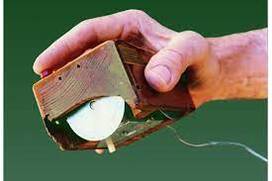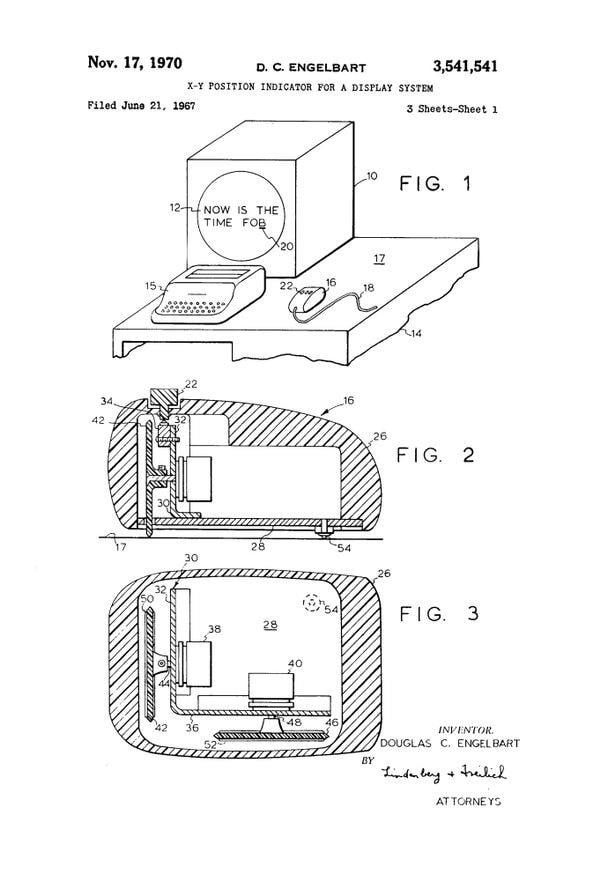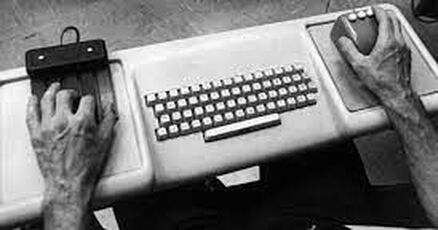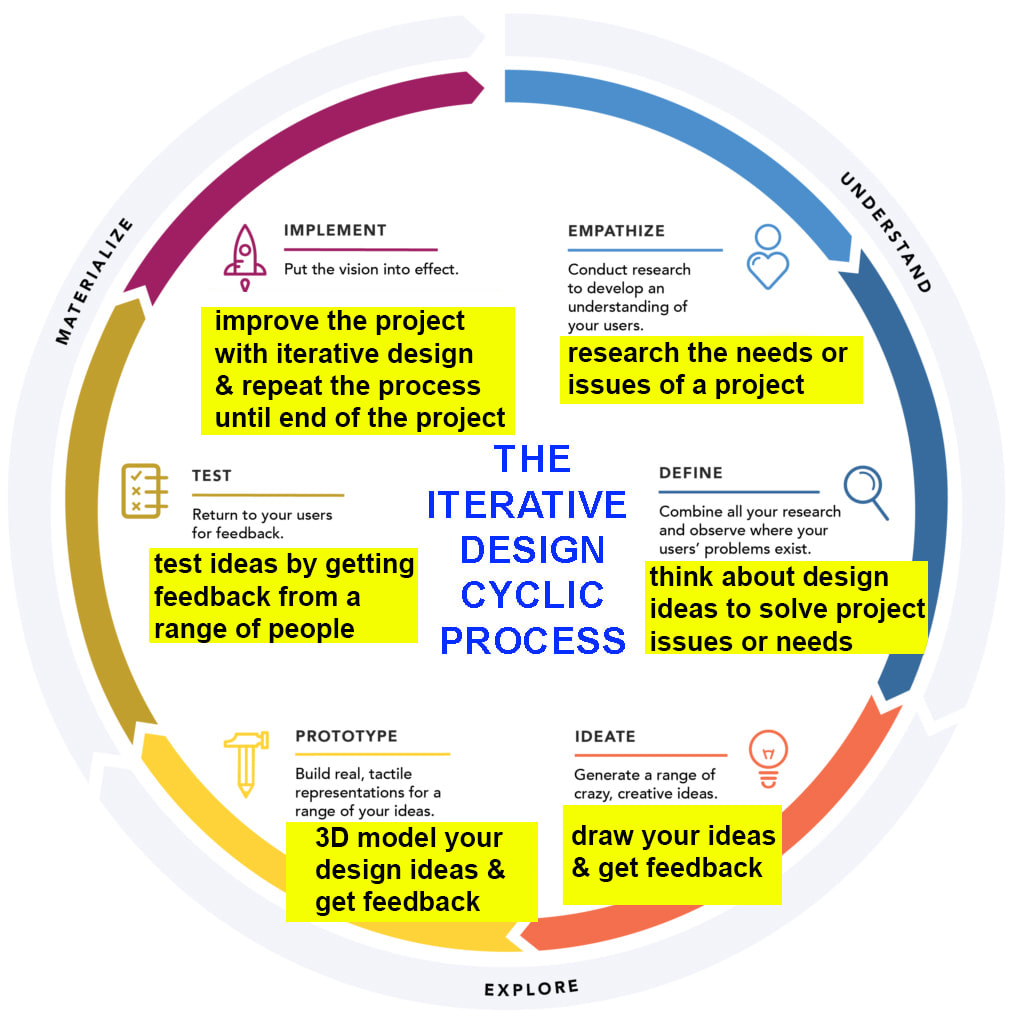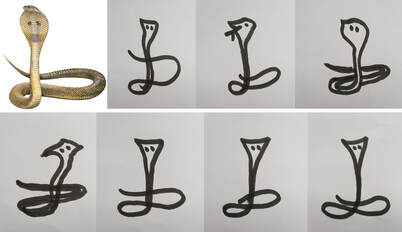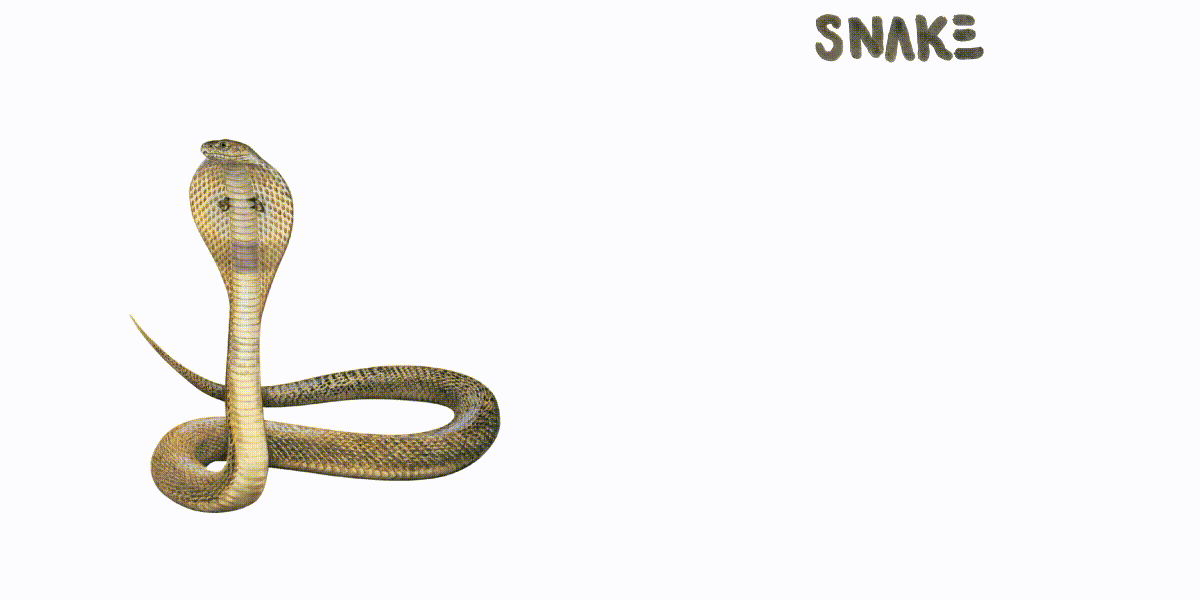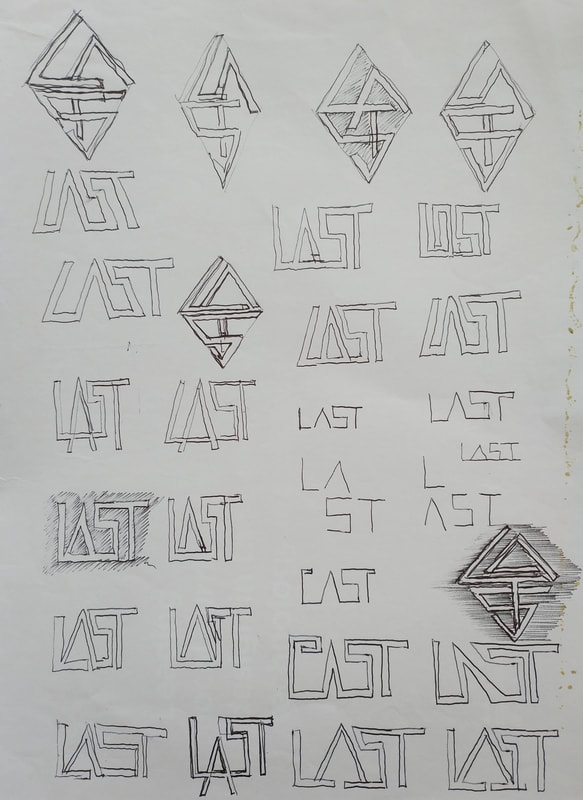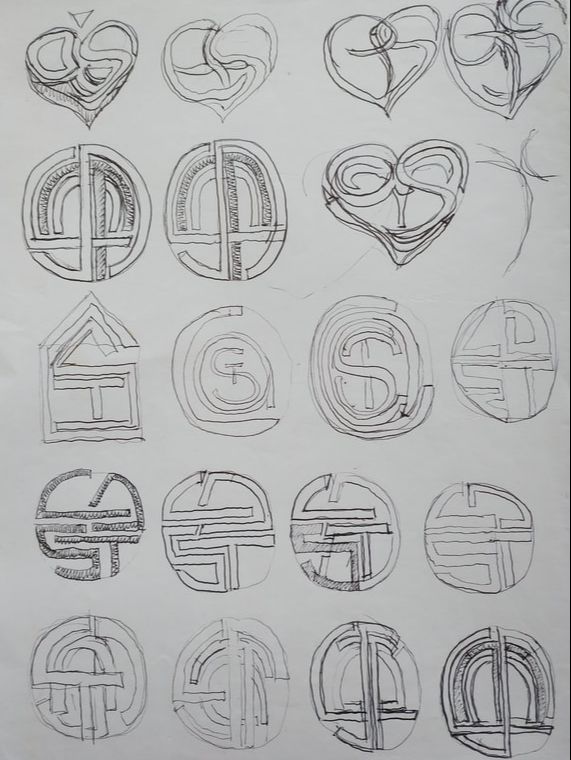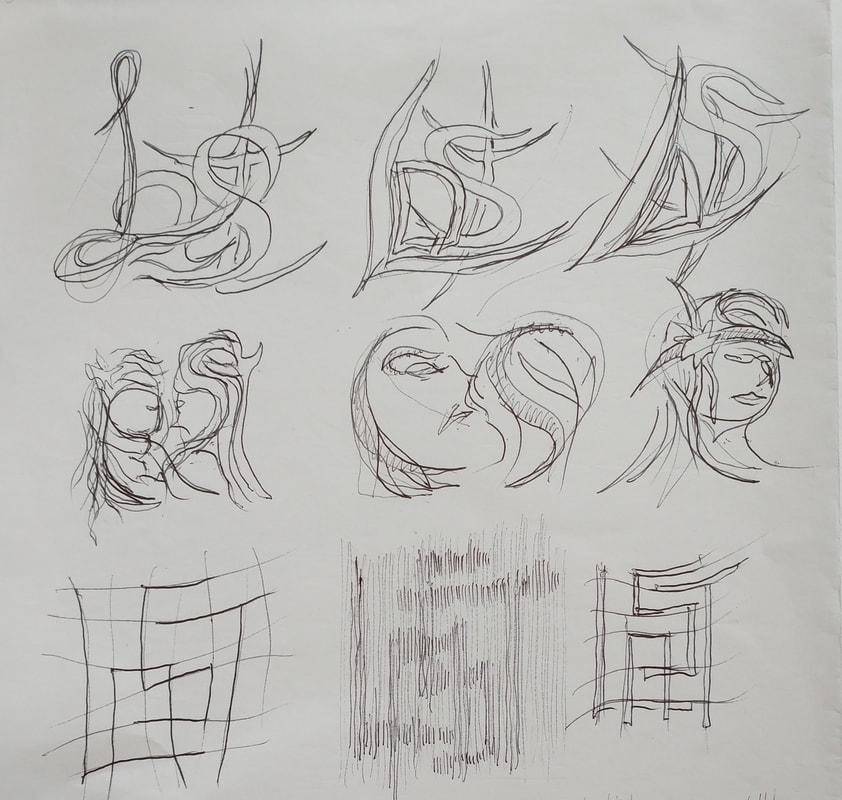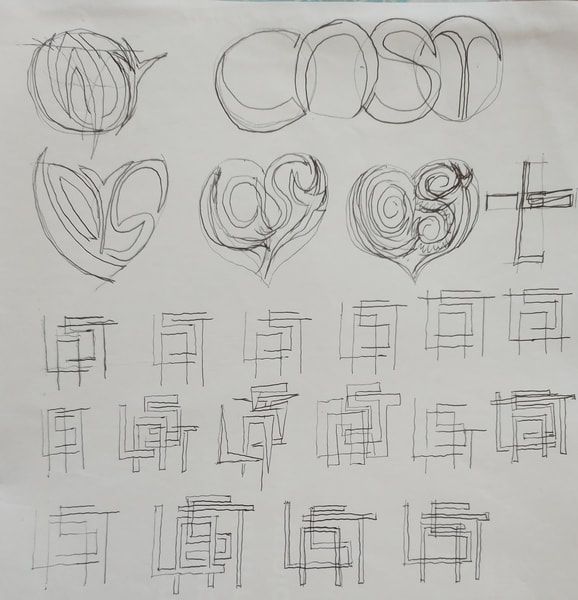ITERATIVE meaning: doing something again and again, usually to improve it.
Show iterative improvement throughout the design, development
& testing process throughout the process of your project
& testing process throughout the process of your project
DEFINITION
Iterative improvement is a design method based on a cyclic process of prototyping, testing, analyzing, refining & feedback by others throughout the design process.
This process is intended to ultimately improve the quality & functionality of a design.
This process is intended to ultimately improve the quality & functionality of a design.
NZQA REQUIREMENTS
NZQA's description of "iterative improvement".
www.nzqa.govt.nz/ncea/subjects/digital-technologies/clarifications/level-1/iterative
"Iterative improvement requires that the learner develop a functional outcome using documented cycles of improvement. This may include adding features to the outcome. This needs to be shown through deliberate cycles of improvement based on testing and trialling rather than just incremental development.
Iterative improvement should be aimed at making a better product.
This evidence (drawings/models/photos/images/text) of iteration needs to be provided for moderation.
Students should be able to provide sufficient evidence of the development of the outcome".
www.nzqa.govt.nz/ncea/subjects/digital-technologies/clarifications/level-1/iterative
"Iterative improvement requires that the learner develop a functional outcome using documented cycles of improvement. This may include adding features to the outcome. This needs to be shown through deliberate cycles of improvement based on testing and trialling rather than just incremental development.
Iterative improvement should be aimed at making a better product.
This evidence (drawings/models/photos/images/text) of iteration needs to be provided for moderation.
Students should be able to provide sufficient evidence of the development of the outcome".
ITERATIVE EXAMPLE - WHEEL
The wheel was 'invented' in the Stoneage 3500BC. The wheel's iterative improvement has gone from a rough round shape to a regular circle shape & different materials like stone, wood, steel & rubber. Modern iterative wheel designs include triangle wheels, wheels made of objects like the boot-wheel bike & the skateboard-wheel.
ITERATIVE EXAMPLE - COMPUTER MOUSE
The first computer mouse was invented by Douglas Engelbart in 1963, patiented in 1967 & demo'd in 1968
CYCLIC PROCESS OF IMPROVEMENT
The iterative design process flows like a circle; always repeating the same process.
Defining users needs > design ideas > drawings & physical models > 3D modeling prototyping > feedback from others > analyzing feedback > evolve design > feedback from others > repeat the process several times to improve your design.
Defining users needs > design ideas > drawings & physical models > 3D modeling prototyping > feedback from others > analyzing feedback > evolve design > feedback from others > repeat the process several times to improve your design.
ITERATIVE DRAWING
Do lots of drawings to consider your designs ideas. Get feedback from others about your designs. At each stage ask yourself; how can I make my design better? Then do more drawings to improve your design ideas.
Iterative design task: pick 4 letters from your name & design a tattoo using the iterative design process
digital.school.nz by Marc Williams ©2023 email