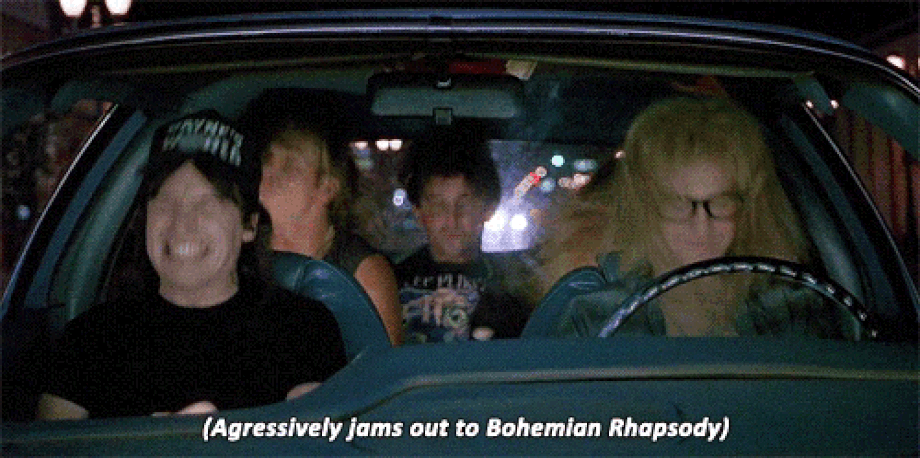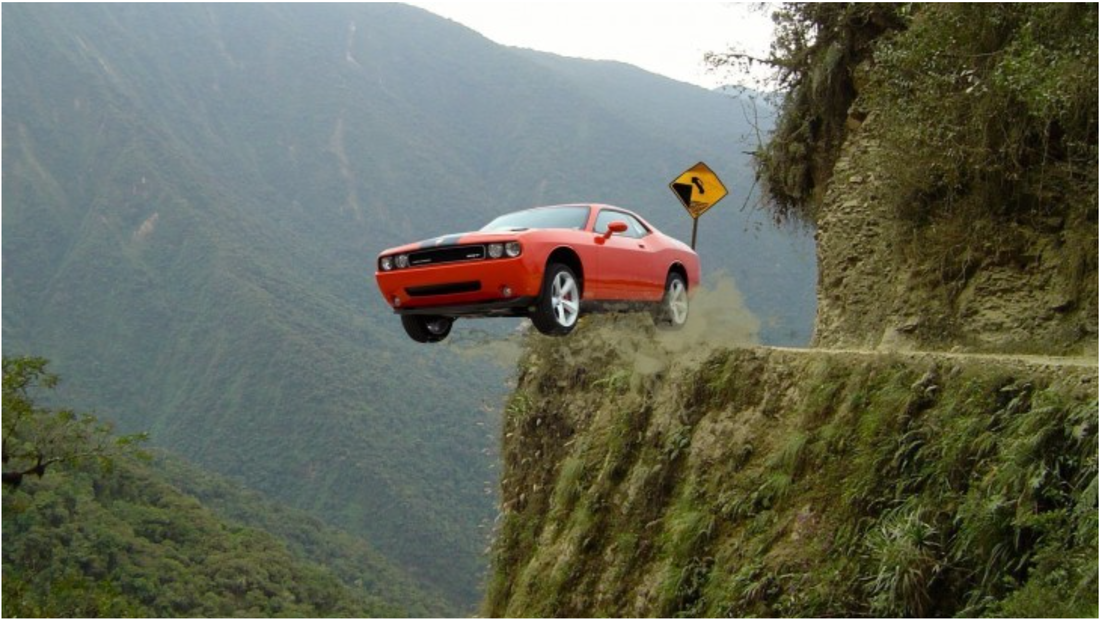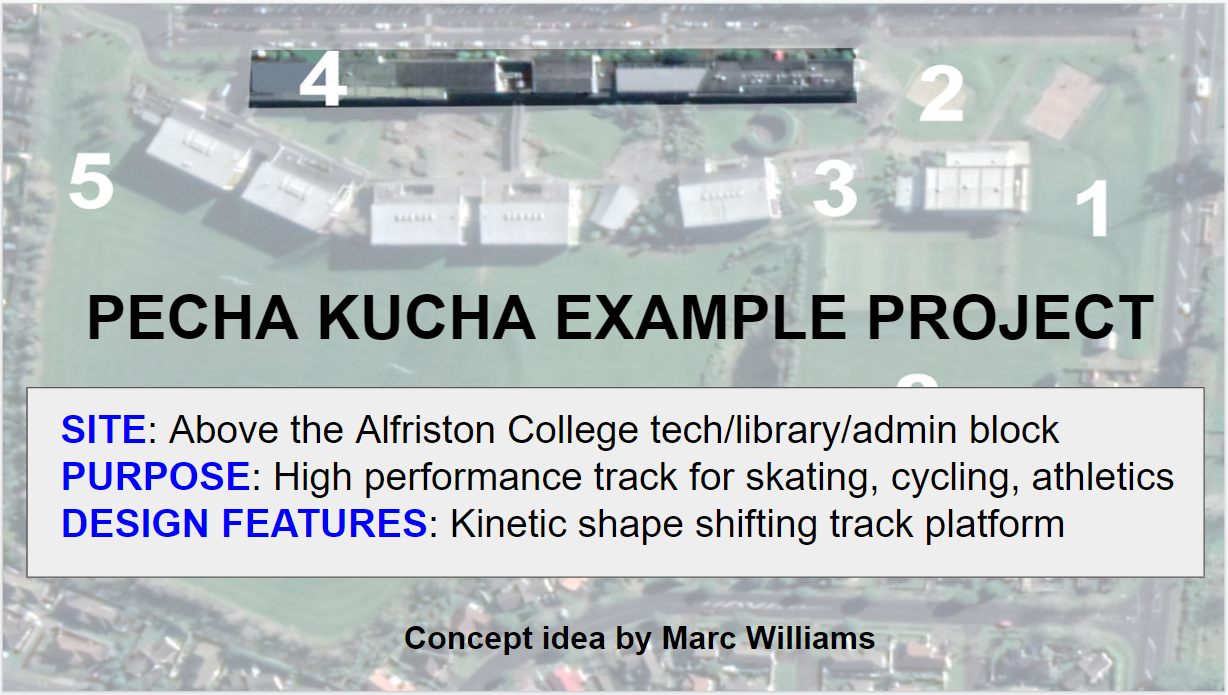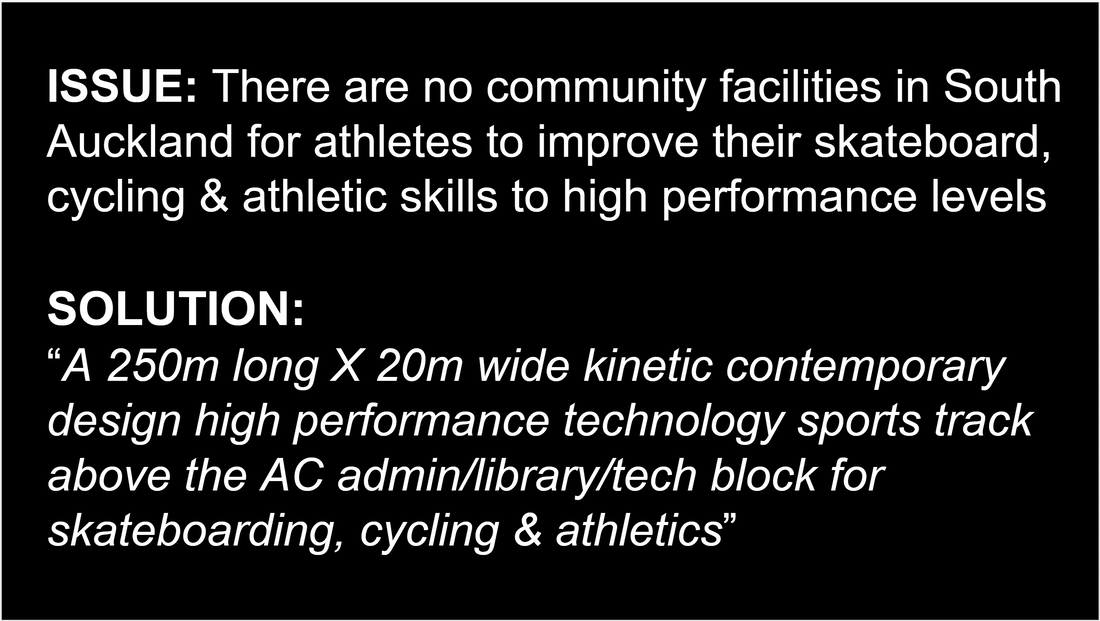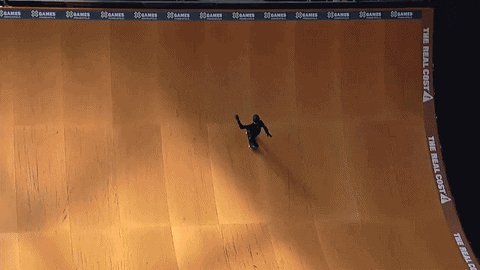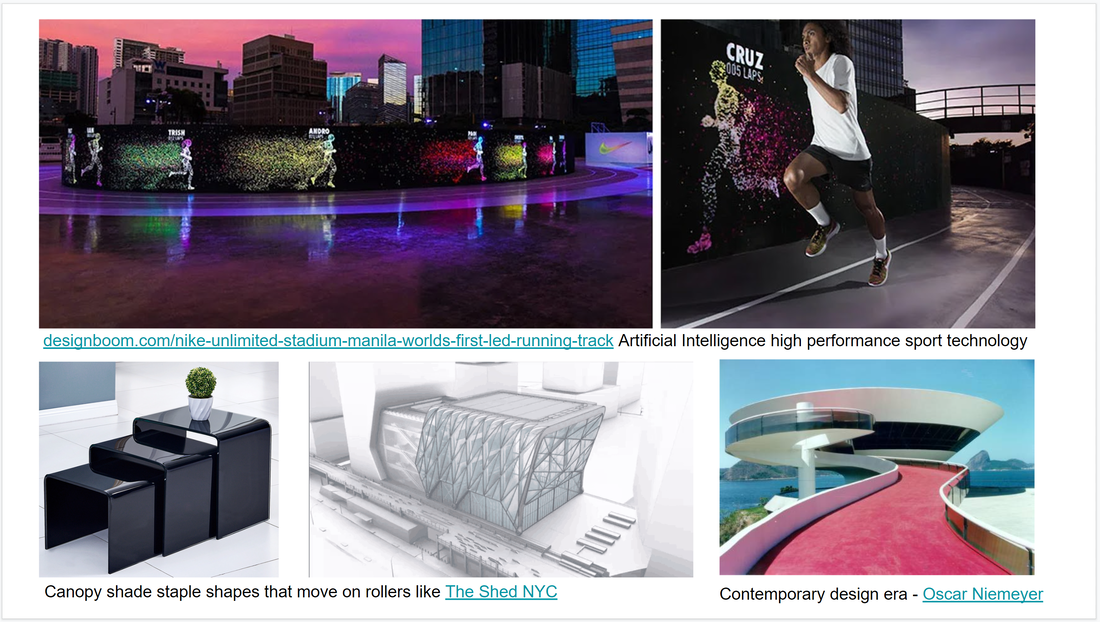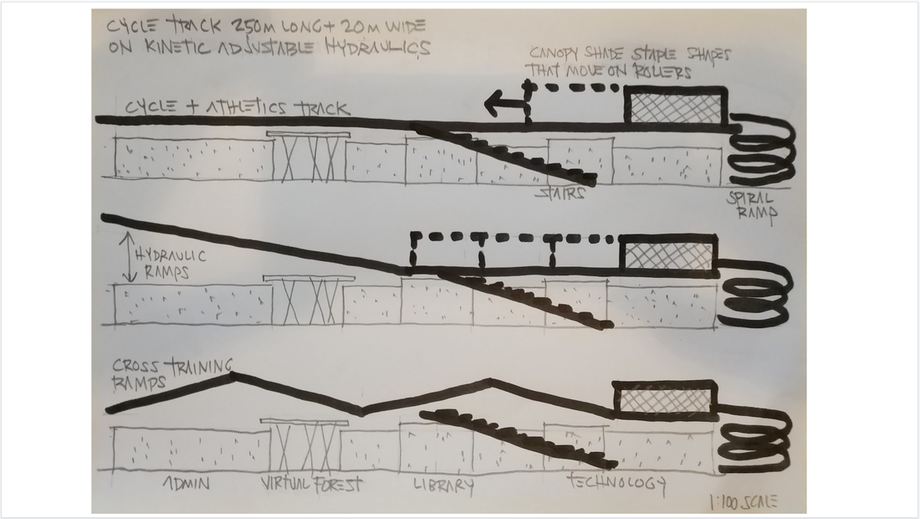Pecha Kucha presentations are 20 images on screen for 20 seconds.
approx 7 minute long presentations
approx 7 minute long presentations
CONTEXT
Public speaking or speaking to an audience is a life skill. You will do this in your future, at work or university etc.
Your Year 11 + 12 speech assessment gives you the opportunity to improve your public speaking skills and confidence by presenting your Digital Media project idea to the class using images you created throughout your project. You dont need 20 images of your project but do need to present like a Pecha Kucha.
For Y11 your project Pecha Kucha presentation needs to be at least 2 minutes long.
For Y12 your project Pecha Kucha presentation needs to be at least 4 minutes long.
Your Year 11 + 12 speech assessment gives you the opportunity to improve your public speaking skills and confidence by presenting your Digital Media project idea to the class using images you created throughout your project. You dont need 20 images of your project but do need to present like a Pecha Kucha.
For Y11 your project Pecha Kucha presentation needs to be at least 2 minutes long.
For Y12 your project Pecha Kucha presentation needs to be at least 4 minutes long.
PRACTICE
The 2 examples below are for you to practice your Pecha Kucha presentation skills to others.
EXAMPLE 1
"Don't be a distracted driver"
These 5 images are about a proposed road safety TV ad "Don't be a distracted driver".
Use the 5 images to practice presenting this TV ad idea to your friends in 2 minutes.
IMAGE 1 - dangerous road
IMAGE 2 - warning signs
IMAGE 3 - distracted driver
IMAGE 4 - the accident
IMAGE 5 - the crash
EXAMPLE 2
"AC skating & cycling track" by Marc
ISSUE: There are no community facilities in South Auckland for athletes to improve their skateboard, cycling & athletic skills to high performance levels.
SOLUTION: "A 250 meter long x 20 meters wide kinetic (shape shifting) contemporary design high performance technology sports track above the Alfriston College tech/library/administration block for skateboarding, cycling & athletics"
SOLUTION: "A 250 meter long x 20 meters wide kinetic (shape shifting) contemporary design high performance technology sports track above the Alfriston College tech/library/administration block for skateboarding, cycling & athletics"
IMAGE 1 - site + purpose + design features title page
IMAGE 2 - issue + solution
IMAGE 3 - site plan
IMAGE 4 - gif's to demonstrate design ideas
gifs from giphy.com
IMAGE 5 - design inspirations
designboom.com/nike-unlimited-stadium-manila-worlds-first-led-running-track
designboom.com/the-shed-opening-hudson-yards-new-york
Oscar Niemeyer architecture
designboom.com/the-shed-opening-hudson-yards-new-york
Oscar Niemeyer architecture
IMAGE 6 - project design drawings
IMAGE 7 - project idea images made with Photoshop
You dont need to use Photoshop to create final images of your design.You could use Pixlr or other image
creation apps or create a montage of images using Google Slides or use screenshots of your final project.
creation apps or create a montage of images using Google Slides or use screenshots of your final project.
IMAGE 8 - project idea images made with Photoshop
You dont need to use Photoshop to create final images of your design. You could use Pixlr or other image
creation apps or create a montage of images using Google Slides or use screenshots of your final project.
creation apps or create a montage of images using Google Slides or use screenshots of your final project.
digital.school.nz by Marc Williams ©2023 email