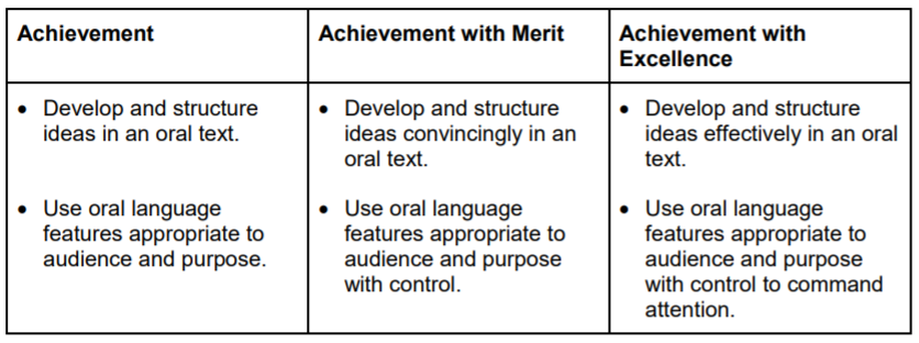ASSESSMENT: AS90857 - Construct & deliver an oral text
ACHIEVEMENT STANDARD: nzqa.govt.nz/ncea/AS90857
NZ CURRICULUM AREA: English
CREDITS: 3, Internal
ASSESSMENT TITLE: 11DTEC Pecha Kucha Speech
ASSESSMENT BRIEF: Develop a project, use the visual content you create to present your idea to others
DESCRIPTION: Your Pecha Kucha speech should be 2+ minutes long & clearly describe your project idea
ASSESSMENT CLARIFICATIONS: nzqa.govt.nz/ncea/subjects/english/clarifications/level-1/as90857
MARKING SCHEDULE: document link
ACHIEVEMENT STANDARD: nzqa.govt.nz/ncea/AS90857
NZ CURRICULUM AREA: English
CREDITS: 3, Internal
ASSESSMENT TITLE: 11DTEC Pecha Kucha Speech
ASSESSMENT BRIEF: Develop a project, use the visual content you create to present your idea to others
DESCRIPTION: Your Pecha Kucha speech should be 2+ minutes long & clearly describe your project idea
ASSESSMENT CLARIFICATIONS: nzqa.govt.nz/ncea/subjects/english/clarifications/level-1/as90857
MARKING SCHEDULE: document link
CONTEXT
Public speaking or speaking to an audience is a life skill. You will do this in your future, at work or university etc.
This speech assessment gives you the opportunity to improve your speaking skills and confidence by presenting your Digital Media project idea to the class using images you created throughout your project.
Speak to the class about your project using the Pecha Kucha method of just using images for at least 2 minutes. Your presentation will be video'd for this assessment. You don't need 20 images or need to present for 7 minutes like a professional Pecha Kucha, you need enough images to visualise your idea.
Pecha Kucha presentations are 20 images on screen for 20 seconds ~ approx 7 minute long presentations.
www.pechakucha.co.nz + www.pechakucha.com
This speech assessment gives you the opportunity to improve your speaking skills and confidence by presenting your Digital Media project idea to the class using images you created throughout your project.
Speak to the class about your project using the Pecha Kucha method of just using images for at least 2 minutes. Your presentation will be video'd for this assessment. You don't need 20 images or need to present for 7 minutes like a professional Pecha Kucha, you need enough images to visualise your idea.
Pecha Kucha presentations are 20 images on screen for 20 seconds ~ approx 7 minute long presentations.
www.pechakucha.co.nz + www.pechakucha.com
Refer to digital.school.nz/Pecha-Kucha for 2 examples of Pecha Kucha type presentations you can practice with your friends or family before doing your Pecha Kucha assessment presentation to the class.
DEFINITIONS
Develop: Use the visual content you created for your Digital Media project
Structure ideas: Create a Pecha Kucha format document to present your project: images only - no text
Oral text: speeches, seminars, oral histories, debates, live and/or recorded presentations or performances
Structure ideas: Create a Pecha Kucha format document to present your project: images only - no text
Oral text: speeches, seminars, oral histories, debates, live and/or recorded presentations or performances
INSTRUCTIONS
1. Make a copy of your AS91880 Digital Media assessment document
2. Rename your copy document AS91857 to use for your speech presentation
3. Delete pages that are full of words & the Digital Media assessment questions
4. Keep pages that show images of your Digital Media project: research images, photos of drawings, screenshots
5. Structure your presentation into "introduction - key points - conclusion"
6. Email your presentation to M.Williams by Friday 17th June
2. Rename your copy document AS91857 to use for your speech presentation
3. Delete pages that are full of words & the Digital Media assessment questions
4. Keep pages that show images of your Digital Media project: research images, photos of drawings, screenshots
5. Structure your presentation into "introduction - key points - conclusion"
6. Email your presentation to M.Williams by Friday 17th June
ACHIEVED - MERIT -EXCELLENCE
Present your project design ideas to the class by considering the assessment requirements of Achieved, Merit or Excellence
ACHIEVED
Make a Pecha Kucha Google Slides document: Make a copy you created for the Digital Media assessment AS91880 - delete pages that are full of words - keep pages that show images of your project.
Write: speech notes about your project & the key points of your design or other information
Cue cards: you can use cue cards to help you do your speech
Practice your speech: practice your speech at home, lots of times! Dont fake it or wing it on presentation day!
Present your project to the class: present your project to the class with confidence using the Pecha Kucha method - at least 2 minutes long presentation.
Write: speech notes about your project & the key points of your design or other information
Cue cards: you can use cue cards to help you do your speech
Practice your speech: practice your speech at home, lots of times! Dont fake it or wing it on presentation day!
Present your project to the class: present your project to the class with confidence using the Pecha Kucha method - at least 2 minutes long presentation.
MERIT
Convincingly with control: present your speech confidently without cue cards. Know what your talking about!
EXCELLENCE
Effectively & command attention: practice-practice-practice your speech! Present your idea idea like a pro.
Be confident & use good descriptive words to describe your idea. No que cards.
Be confident & use good descriptive words to describe your idea. No que cards.
digital.school.nz by Marc Williams ©2023 email