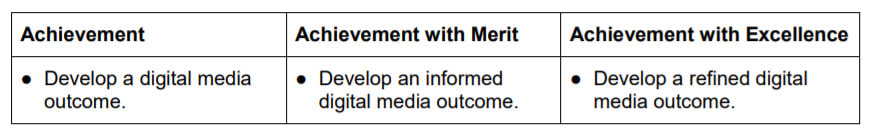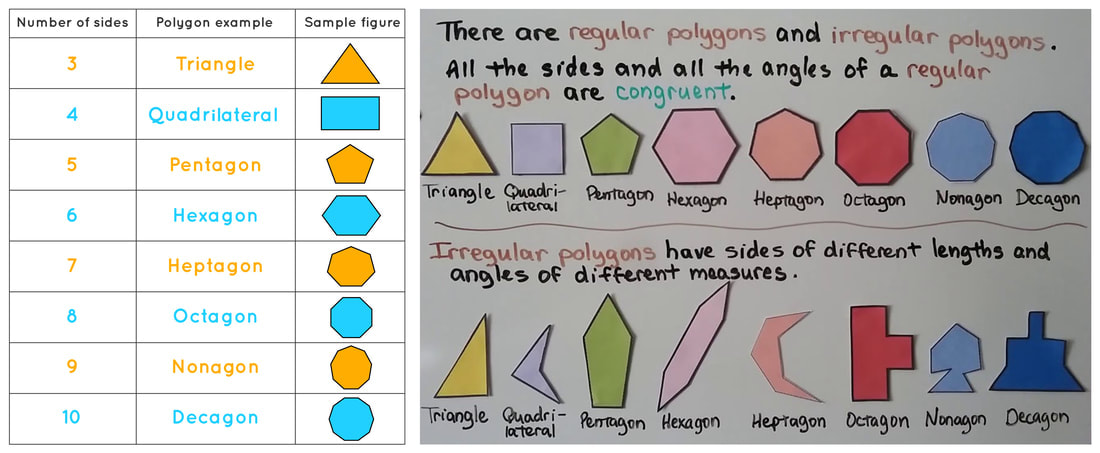ASSESSMENT: AS91880 - Develop a digital media outcome
ACHIEVEMENT STANDARD: nzqa.govt.nz/ncea/AS91880
NZ CURRICULUM AREA: Digital Technologies
CREDITS: 4
ASSESSMENT TITLE: Visualise your ideas with drawings & digital technologies
ASSESSMENT BRIEF: Develop a project (product/game/architecture) that solves the issues or needs of a client or end user
DESCRIPTION: Use drawings & a variety of 2D + 3D + code digital technologies to visualize the development of your project
KEY ASSESSMENT POINTS: seniorsecondary.tki.org.nz/Technology/Digital-technologies/Assessment
ASSESSMENT CLARIFICATIONS: nzqa.govt.nz/ncea/subjects/digital-technologies/clarifications/level-1/as91880
ITERATIVE IMPROVEMENT: nzqa.govt.nz/ncea/subjects/digital-technologies/clarifications/level-1/iterative
MARKING SCHEDULE: assessment marking schedule link
ACHIEVEMENT STANDARD: nzqa.govt.nz/ncea/AS91880
NZ CURRICULUM AREA: Digital Technologies
CREDITS: 4
ASSESSMENT TITLE: Visualise your ideas with drawings & digital technologies
ASSESSMENT BRIEF: Develop a project (product/game/architecture) that solves the issues or needs of a client or end user
DESCRIPTION: Use drawings & a variety of 2D + 3D + code digital technologies to visualize the development of your project
KEY ASSESSMENT POINTS: seniorsecondary.tki.org.nz/Technology/Digital-technologies/Assessment
ASSESSMENT CLARIFICATIONS: nzqa.govt.nz/ncea/subjects/digital-technologies/clarifications/level-1/as91880
ITERATIVE IMPROVEMENT: nzqa.govt.nz/ncea/subjects/digital-technologies/clarifications/level-1/iterative
MARKING SCHEDULE: assessment marking schedule link
CONTEXT
Learners determine their own project that develop solutions to needs + opportunities by visualizing their ideas use a wide variety of drawings, 2D, 3D + coding digital technologies informed by ‘intervention by design’ creative thinking. To demonstrate their final project idea, learners will document their start to finish progress with annotated images &/or video content created through out their project including dialog from clients + end users.
Throughout their project, 'learners will develop broad technological knowledge that will equip them to participate in society as informed citizens & provide a platform for future digital technology related education and careers' NZC
Throughout their project, 'learners will develop broad technological knowledge that will equip them to participate in society as informed citizens & provide a platform for future digital technology related education and careers' NZC
INSTRUCTIONS
1. Determine a project that addresses a need, issue or opportunity for a client, stakeholder or end user.
2. Develop a project brief for things to consider as part of your project design.
3. Research existing or similar projects to yours, how do they relate to your project needs or issues?
4. Draw your project ideas, consider multiple design solutions to visualise your ideas.
5. Use a variety of 2D + 3D digital technologies from digital.school.nz/links to visualise your design ideas.
6. Use the Iterative design process to improve your project with feedback from client, stakeholder or end user.
7. Write about Design Elements, Relevant Implications & Data Integrity of your project.
2. Develop a project brief for things to consider as part of your project design.
3. Research existing or similar projects to yours, how do they relate to your project needs or issues?
4. Draw your project ideas, consider multiple design solutions to visualise your ideas.
5. Use a variety of 2D + 3D digital technologies from digital.school.nz/links to visualise your design ideas.
6. Use the Iterative design process to improve your project with feedback from client, stakeholder or end user.
7. Write about Design Elements, Relevant Implications & Data Integrity of your project.
DEFINITIONS
This assessment lets you experience the process of creating a project
with drawings & 2D + 3D digital technology applications.
with drawings & 2D + 3D digital technology applications.
"Digital media" is the visual content you create by using digital technology applications to develop your project.
These are the assessment key words & definitions you need to consider for your project.
Develop: Develop a project that solves an issue or need of a client or end user based on their feedback
Digital media: The digital technology applications on digital.school.nz/links
Outcome: Your digital media content that showcases your project design (product/game/architecture)
Use design elements: Colour, shape, space, form, texture, geometry, proportion, materials.
Design for purpose & end users: Your project should address a need or problem, designed for end users
Apply data integrity: File & data management of the content you create digital.school.nz/project
Testing procedures: Use self, friends, client, end user & teacher feedback to improve your project by testing & feedback
Describing relevant implications: Write about 2 relevant implications that relate to your project. NZQA define relevant implications as: social ● cultural ● legal ● ethical ● intellectual property ● privacy ● accessibility ● usability ● functionality ● aesthetics ● sustainability and future proofing ● end-user considerations ● health and safety implications
Iterative improvement throughout design/development/testing process: How you evolve your design & project ideas
Applying design elements effectively: Considering design elements throughout your project to make your project better.
Digital media: The digital technology applications on digital.school.nz/links
Outcome: Your digital media content that showcases your project design (product/game/architecture)
Use design elements: Colour, shape, space, form, texture, geometry, proportion, materials.
Design for purpose & end users: Your project should address a need or problem, designed for end users
Apply data integrity: File & data management of the content you create digital.school.nz/project
Testing procedures: Use self, friends, client, end user & teacher feedback to improve your project by testing & feedback
Describing relevant implications: Write about 2 relevant implications that relate to your project. NZQA define relevant implications as: social ● cultural ● legal ● ethical ● intellectual property ● privacy ● accessibility ● usability ● functionality ● aesthetics ● sustainability and future proofing ● end-user considerations ● health and safety implications
Iterative improvement throughout design/development/testing process: How you evolve your design & project ideas
Applying design elements effectively: Considering design elements throughout your project to make your project better.
DESIGN ELEMENTS
NZQA define 'design elements' as colour, texture, shape, geometry, space, form, proportion, materials.
How have you incorporated at least 2 design elements into your project?
Example of colour: w3schools.com/colors/colors_picker.
Example of texture: concrete house textures dezeen.com/texture-concrete-living-rooms-interiors.
Example of shape + geometry: these images are descriptions of 2 dimensional shapes/geometry
How have you incorporated at least 2 design elements into your project?
Example of colour: w3schools.com/colors/colors_picker.
Example of texture: concrete house textures dezeen.com/texture-concrete-living-rooms-interiors.
Example of shape + geometry: these images are descriptions of 2 dimensional shapes/geometry
ACHIEVED - MERIT - EXCELLENCE
ACHIEVED
*Using appropriate tools, techniques & design elements for the purpose & end users
*Applying appropriate data integrity & testing procedures in the development of the outcome
*Describing relevant implications
*Using appropriate tools, techniques & design elements for the purpose & end users
*Applying appropriate data integrity & testing procedures in the development of the outcome
*Describing relevant implications
1. Tools & techniques are the 2D + 3D digital technology applications on the digital.school.nz/links page.
Examples of tools include 3D modeling software like Tinkercad, Sketchup & Minecraft & Arcade Makecode for creating games.
2. Design elements are colour, shape, space, form, texture, geometry, proportion, materials.
Visualise your ideas by incorporating some of these design elements into your project.
3. End users (client) are people you are designing your project for to solve their issues or needs. As you develop your project you need to do drawings to visualise your ideas & get regular feedback from your client to improve your design.
Document their feedback & say how you improved your project based on their feedback - this is part of iterative design.
4. Applying appropriate Data integrity how you use your Google Drive &/or your Documents folder to save images, project information documents, 3D files, photos etc you create during your project digital.school.nz/project-information. Name your files & docs & data properly in folders so their easy to find. Add a screenshot of your data integrity & add it to your assessment document & write about how you used 'data integrity' throughout tour project.
5. Testing procedures is: self review, client, end user & learning leader feedback to improve your project by testing your ideas with others. Write about how you tested & improved your ideas throughout your project based based on feedback
6. 'Describing relevant implications' is about the of your project. NZQA define relevant implications as: social ● cultural ● legal ● ethical ● intellectual property ● privacy ● accessibility ● usability ● functionality ● aesthetics ● sustainability and future proofing ● end-user considerations ● health and safety implications
Examples of tools include 3D modeling software like Tinkercad, Sketchup & Minecraft & Arcade Makecode for creating games.
2. Design elements are colour, shape, space, form, texture, geometry, proportion, materials.
Visualise your ideas by incorporating some of these design elements into your project.
3. End users (client) are people you are designing your project for to solve their issues or needs. As you develop your project you need to do drawings to visualise your ideas & get regular feedback from your client to improve your design.
Document their feedback & say how you improved your project based on their feedback - this is part of iterative design.
4. Applying appropriate Data integrity how you use your Google Drive &/or your Documents folder to save images, project information documents, 3D files, photos etc you create during your project digital.school.nz/project-information. Name your files & docs & data properly in folders so their easy to find. Add a screenshot of your data integrity & add it to your assessment document & write about how you used 'data integrity' throughout tour project.
5. Testing procedures is: self review, client, end user & learning leader feedback to improve your project by testing your ideas with others. Write about how you tested & improved your ideas throughout your project based based on feedback
6. 'Describing relevant implications' is about the of your project. NZQA define relevant implications as: social ● cultural ● legal ● ethical ● intellectual property ● privacy ● accessibility ● usability ● functionality ● aesthetics ● sustainability and future proofing ● end-user considerations ● health and safety implications
MERIT
*Using information from testing procedures to improve the quality & functionality of the outcome
*Addressing relevant implications
*Using information from testing procedures to improve the quality & functionality of the outcome
*Addressing relevant implications
1. Go into greater detail about how you used testing procedures to improve the quality & functionality of your design.
For example: You can use images of your drawings compared to screenshot images of your 3D modeling to show improvement.
For example: How do the key features of your design relate to an era of architecture you researched at the start of the project?
For example: Get more than one person to give you feedback throughout your project, keep detailed feedback notes & describe how you improved the 'quality & functionality' of your design based on the feedback by others.
2. For an Achieved grade you need to 'describe' relevant implications. For a Merit grade you need to 'address' relevant implications. Addressing relevant implications is explaining in greater detail how you think about Aesthetics & End-user considerations.
For example: You can use images of your drawings compared to screenshot images of your 3D modeling to show improvement.
For example: How do the key features of your design relate to an era of architecture you researched at the start of the project?
For example: Get more than one person to give you feedback throughout your project, keep detailed feedback notes & describe how you improved the 'quality & functionality' of your design based on the feedback by others.
2. For an Achieved grade you need to 'describe' relevant implications. For a Merit grade you need to 'address' relevant implications. Addressing relevant implications is explaining in greater detail how you think about Aesthetics & End-user considerations.
EXCELLENCE
*Iterative improvement throughout the design, development & testing process
*Applying design elements effectively
*Iterative improvement throughout the design, development & testing process
*Applying design elements effectively
1. 'Iterative improvement' is a design method based on constant prototyping, testing, analyzing, refining, testing & feedback by others throughout the design process. "Iteration" of a design occurs when changes & refinements are made throughout this process. This process is intended to ultimately improve the quality & functionality of a design.
For Excellence in this assessment you need to document "iterative improvement" of the design of your architecture project.
This is NZQA's description of "iterative improvement". nzqa.govt.nz/ncea/digital-technologies/clarifications/level-1/iterative
For Excellence in 91880, iterative improvement requires that the learner develop a functional outcome using documented cycles of improvement. This may include adding features to the outcome. This needs to be shown through deliberate cycles of improvement based on testing and trialling rather than just incremental development. Iterative improvement is more than just debugging or correcting errors in a non-functioning outcome. It is expected that students will produce a functioning outcome for an Achieved grade. Iterative improvement should be aimed at making a better product. This evidence needs to be provided for moderation. Students may be able to provide sufficient evidence of the development of the outcome using, for example, annotated screenshots, ‘commit’ messages, commenting within the source files of the outcome. They may not need to submit all the previous versions of the outcome.
2. 'Applying design elements effectively' is justifying the design decisions you made throughout the process of your project.
For Excellence in this assessment you need to document "iterative improvement" of the design of your architecture project.
This is NZQA's description of "iterative improvement". nzqa.govt.nz/ncea/digital-technologies/clarifications/level-1/iterative
For Excellence in 91880, iterative improvement requires that the learner develop a functional outcome using documented cycles of improvement. This may include adding features to the outcome. This needs to be shown through deliberate cycles of improvement based on testing and trialling rather than just incremental development. Iterative improvement is more than just debugging or correcting errors in a non-functioning outcome. It is expected that students will produce a functioning outcome for an Achieved grade. Iterative improvement should be aimed at making a better product. This evidence needs to be provided for moderation. Students may be able to provide sufficient evidence of the development of the outcome using, for example, annotated screenshots, ‘commit’ messages, commenting within the source files of the outcome. They may not need to submit all the previous versions of the outcome.
2. 'Applying design elements effectively' is justifying the design decisions you made throughout the process of your project.
digital.school.nz by Marc Williams ©2023 email